An increased allocation of internet (ISP) connectivity beyond the inclusive allowance
Argyll Tech
At Argyll, we strive to make our customers’ day run as smoothly as possible. On top of the exceptional service our in-house team provides daily, we offer a suite of expert IT services designed to help keep IT costs down and business technology up and running.
Argyll Tech offers a range of services from setting up printers and cloud storage to 24/7 telephone answering and relocation support when moving into a new office. Whatever the requirement, specialists are on hand to take the headache out of time-consuming IT tasks, providing everything you need so you can stay focussed on your business.

IT support services
In addition to the technology included in the monthly office fee, Argyll office customers can purchase the following services:
Rack Space Hosting
Secure space in our Comms Room to host your hardware such as a firewall, servers or switches
Public IP Address
Additional public IP addresses to support your hardware. Available as a single static IP address or in blocks of 5
DDI
Direct Dial-In numbers to reach desk phones in your office
24 Hour Telephone Answering
Round the clock telephone answering service to ensure you never miss a call

Comprehensive IT Support
IT support scaled to meet your business’ needs, from a 24/7 IT helpdesk to ad-hoc support, to a bespoke support service, including onsite IT support.
Virtual IT Manager
Specialists can help design your technology roadmap, and plan for growth, providing specialist advice and strategic guidance.
Software
Have all your software needs taken care of – specialists will supply and manage Office 365, antivirus solutions, and other business-critical software.
Hardware
Choose from an extensive range, from servers and networking, to laptops and printers. We repair and recycle existing hardware to make upgrading your equipment easy and stress-free.
Security
Keep your networks, data and team safe and secure. Specialists can advise and supply security systems for your business.
Cloud Storage & Backup Services
High-availability, secure services give you and your team confidence in accessing your data, wherever you work from.
Office Relocation Services
IT specialists will ensure deadlines are met and downtime is minimised, as they decommission, relocate, then reinstate your IT systems and equipment. This includes transportation in their dedicated fleet of vehicles.
Managed Print
Simple maintenance management for your print devices. From office and production print equipment, to electronic data capture, data integration and archiving solutions.
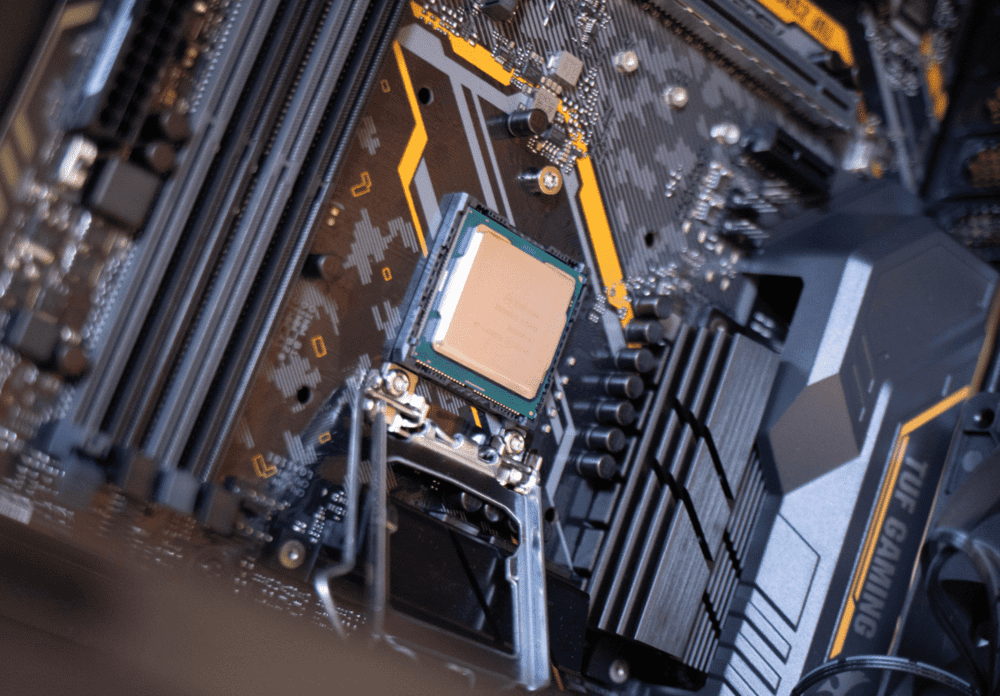
Who are ECI and Dataquest?
We partnered with ECI and Dataquest to offer our office customers access to expert IT services, advice, and support, beyond our in-house IT team. They are two industry-leading IT support providers, who offer flexible and reliable IT support to users across the UK.
ECI is the premier provider of managed services and technology solutions, across cloud, data, and cybersecurity, driving clients’ digital transformation journeys. With a relentless commitment to innovation and a consultative approach, ECI activate their clients’ full potential through technology. ECI manage ongoing IT and security services for Argyll customers.
Dataquest put the needs and expectations of its clients at the centre of every decision they make. They have spent over 40 years developing a wide range of technology and IT services, making them the ideal partner to support Argyll customers with ad-hoc IT support and services. They are adaptable in their approach, offering highly competitive services that are delivered professionally, honestly and ethically to give businesses the flexibility and responsiveness they need.
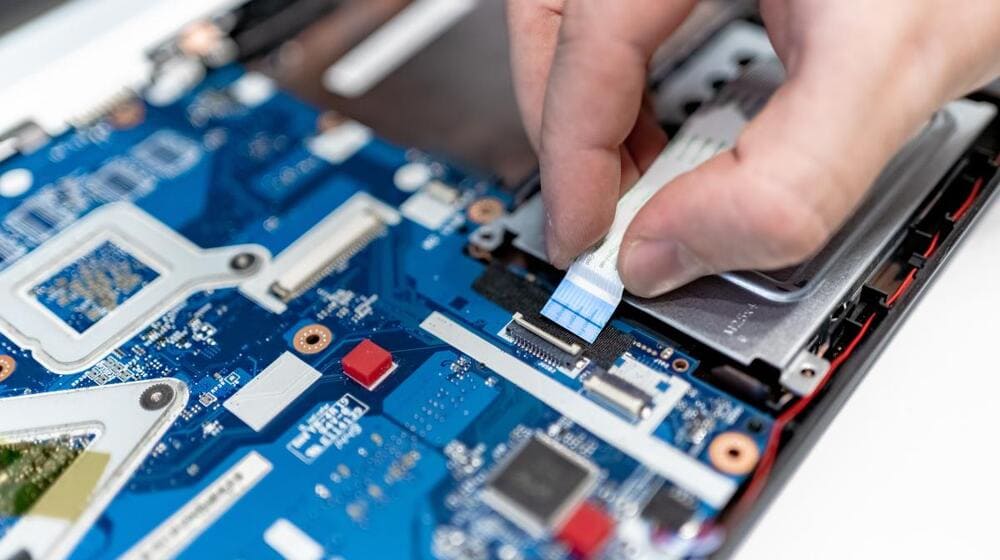
Frequently asked questions
How much bandwidth does Argyll provide?
Argyll offers a starting bandwidth of 50Mbps capacity for each company. Customers can upgrade their bandwidth at any time by speaking to a member of the team.
What happens if my internet is slow?
We can provide detailed usage graphs that show how much of your allocated bandwidth you are using. When you reach your maximum bandwidth, the internet will be noticeably slower. We are happy to increase your bandwidth for a trial period to see if this improves speed. Please speak to your Argyll team.
Can bandwidth be upgraded temporarily for an event?
Yes. Please speak to your Argyll team for pricing information.

